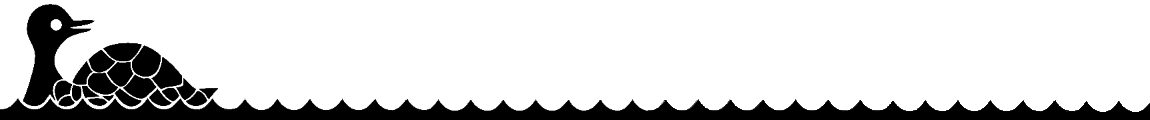There’s recently been a change in my life that has required me to spend more time away from the keyboard. I mean, I can sit at the computer, and often have one hand available, but the time where I can quickly and easily type has diminished.
After going slightly stir-crazy, I decided I would try using voice recognition software to try and stay at my normal output. I did some research online, but discovered that my computer’s OS had a built-in version.
Being a cheapskate, we went with that.
The computer had me go through a complicated tutorial, all of which I promptly forgot afterwards, that served to introduce me to what I could do with the program (everything!) and how some commands worked, as well as letting the computer get a feel for my speech patterns so it could better figure out what I was trying to say.
In some ways, it works great. Word processing programs work the best. It mostly understands what I’m trying to say, and it’s easy to fix things when it mishears me. It does have the strange tendency, if I’m quiet, to randomly put in words. Usually “argh,” which I admit amuses me to some extent, except then I have to delete it.
It does not work on my blog. It will happily select tags for me, but will not actually type anything I say in the box.
It kind of works on instant messaging. The first time I say something, it will put in a space. The second time it will actually type it. Go figure.
Unfortunately, my recent change makes quite a lot of noise of its own, crying or cooing or speaking strange baby languages that mean Turtleduck knows what. This results in Windows flashing at me, saying, “What was that?”
And then it types “argh” five times in a row.
Oh well, at least something is getting done.